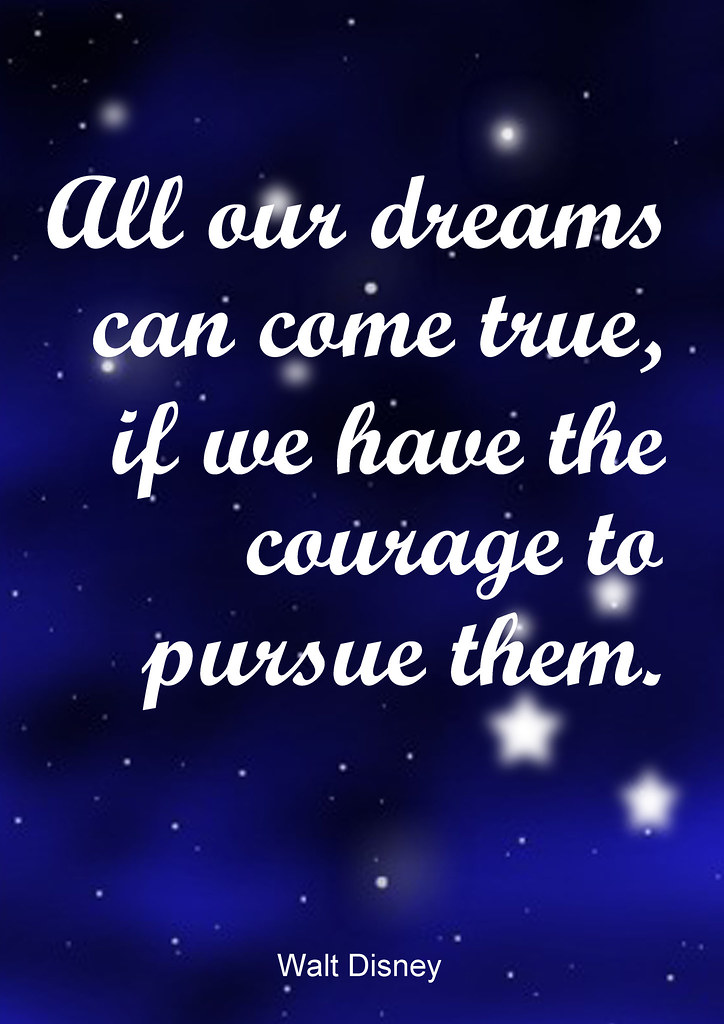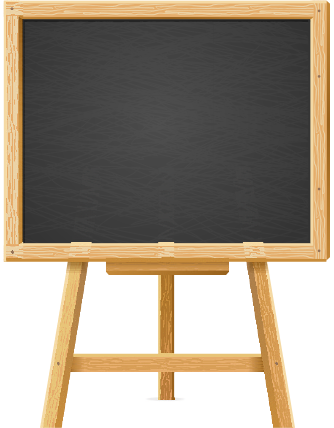Tuesday 28th April Blog Week 4
Date: 28th Apr 2020 @ 11:41am
Good morning everybody!
The weather isn’t as bright today, is it?
But not to worry- there are still plenty of things for us to do indoors!
Have you all managed to get some exercise this morning?
We did Joe Wicks in school, again!
SHOUT OUTS:
Some marvellous work was sent in by Lily yesterday. Take a look at this:

A MASSIVE well done, Lily! You clearly read the blog yesterday and spent lots of time researching VE day to make this excellent information poster. It is fantastic!
James also emailed to show us a picture of him and his sister in front of the rainbow haystack between Billinge and Winstanley, which has been put up in aid of Derian House children’s hospice- how awesome is that!?

Also, I had a fabulous update from Oliver S this morning, who has been getting up to all sorts of super stuff!
Oliver and his brother are preparing for their ‘Marathon in the month of May’ challenge to very kindly raise money for a local hospice called Willowbrook, as they are struggling at the moment because people can’t go out and raise money for them in the usual ways. Here is a picture of Oliver and his brother Jake, and Toby (their dog) on their Just Giving page- they have already raised £150 of their target! WOW!

Oliver also made an ‘Earth Day’ poster last week, too. Have a look at how wonderful and colourful it is:

A HUGE well done, Oliver- you must be so proud of yourself!
Work wise:
As I mentioned yesterday, I have now set up a blog on Purple Mash.
The blog is for you to post on at least once a week to share some of the things you have been doing with the rest of the class- as they will all be able to see your posts! You can just write a few sentences, a couple of paragraphs, post pictures from your computer, or upload work you have been completing on there.
Here is how you get on and post on the blog:
- Log in to Purple Mash and click on ‘Computing’
- Click on ‘2blog’
- Click on ‘Class blogs’
- Click on ‘Y5 Home Learning Blog’- created by me!
- Click on ‘view blog’
- Read what I have written first
- Click the green + sign at the top right of the page
- Then, you can create your own blog post- give it a title, a summary (a brief description of what your post is about) then get typing!
- There are picture icons in the task bar where you can upload pictures, too.
If you want to just read other people’s posts in our blog, just click on the title of that person's post. You can comment on them, too.
Remember: I have to approve your posts/comments before they can be seen by everybody.
2Do’s:
I have set you 3 SPaG and a Maths 2Do today, as well-
- Two of the SPaG ones are about Apostrophes- there is also a worksheet of one of the activities at the bottom of this page to go over any answers if you weren’t sure what to do.
- The other SPaG activity is a spelling quiz
- The Maths is about Decimal Places
Remember to do some reading and Times Tables, as well today if you get time!
Finally- don’t forget to keep moving! 😊
Speak to you all tomorrow, guys!
Miss Davies