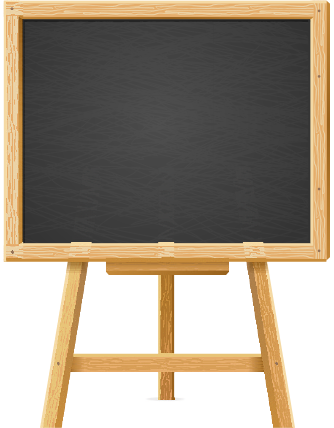Education City- My City (Phonics) and Teach your Monster To Read
Date: 19th Nov 2020 @ 8:41pm
Hello again,
As mentioned in the previous blog, to supplement the weekly spellings that your child receives for homework, I have added some phonics activities on to their Homework My City on Education City. Following the earlier software malfunction, last week, now all of the children's My Cities should be accessible.
The children can access these activities on a laptop or home computer using the Education City username and password which you will find in the home learning book that was sent home with your child before half term.
To access the activities:
• Log on to Education City using your username and password and don’t forget to input the country- England.
• On the Home Page, click on the green homework icon
• Click on the homework tab
• Click on your Letters and Sounds folder
• Choose from the activities that are in your folder
• Complete activity
• The program will show you (and me!) your scores and corrections
• See if you can beat your previous score
Also, some children, will have been given login details for 'Teach Your Monster To Read' which have been sent home in their homework folder. Should your child not have received these details through school and you want your child to access this software, it is both free and accessible to parents. Just google 'Teach Your Monster To Read' and follow the necessary set up instructions.
Hope your children find these activities fun!
From Mrs Duffy  xxx
xxx